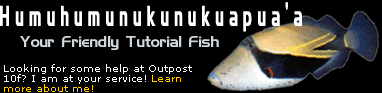
Login Help:
To enter the chatroom, simply complete the following form and then press the "Enter" button. To learn more about a certain input field, press the button to the right of the field.
The buttons, LOAD, SAVE, and RESET assist you by saving your login settings. Once your username and password are saved, you can randomize your settings and avatar by pressing ctrl while clicking load. To use this function do the following:
- Fill out the login form accordingly.
- Press the SAVE button.
- Upon visiting the chat again, press the LOAD button. This should load the settings you saved earlier into the data fields.
- You can update your saved settings at any time by changing a field value and pressing SAVE again.
- The RESET button deletes all field values on the login page.


[All available topics]