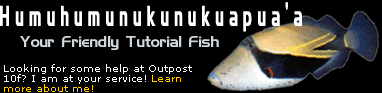
Chat Help:
Welcome to Outpost 10F!
If you are viewing this file then chances are you are new to our chatrooms. The following is a summary of all you need to know to converse with fellow fans from around the globe:
- Armory: The armory allows those with a clearance level of 4 and above to access weapons and tools which can either be used for enjoyment or for removing troublemaker from the chatroom.
- Bar: The bar allows those with a clearance level of 2 and above (all registered members) to order virtual drinks and foods for themselves and/or their fellow chat occupants. Each chatroom's bar is hosted by a special character.
- Dossiers: Click this button to access the Profile Management System in which you can update your dossier. All registered members have a dossier; a dossier contains information about you such as email addresses, homepage URLs, pictures, interests, etc.
- Login: Use the login button to load the login page in the lower frame. This serves as a quick way to change your settings.
- Help: The help button loads this window.
- Personnel: This loads a window listing all those currently logged into Outpost 10F chatrooms. This is handy to find out who is in the room with you.
- Send/Speak/Transmit: Posts your message into the current conversation. To "talk," simply type your message into the large input box and press this button.
- Receive/Listen: Since the Outpost has switched to an auto-update system, the refresh button is no longer necessary to follow the conversation. However, if you scroll down too far on the chatboard, and wish to skip back to the most current posts, the receive button will automatically return your chatboard to the top.
- Clear: The clear button removes the content in both the message and subject boxes.
- Exit: The exit button enables you to leave the chatroom. Upon exiting you will no longer be able to transmit or receive new messages; a departure message will also be printed in the chatroom so that its occupants know you have left.
- Updates: The updates button loads a window containing Outpost 10F's departmental updates board. This board holds all important news items for Outpost 10F's membership. Messages are posted by the Executive Council, Departments, and authorized members (those with a clearance level of 5 and above).
If you wish to emphasize a word or phrase, surrounding it with underscores _like this_ will produce italics like this.
You may also use the toggle command \\ to bring up a line break, although pressing enter works just as well.
Smileys are produced as follows:
- :) =
- :( =
- :| =
- :} =
- :K =
- :O =
- :D =
- :'D =
- :P =
- ;) =
- :? =
- :Z =

- (a) =

- :'( =
- =/ =
Chat posts can contain the following icons:
![]() This icon means that the chat occupant has received an award within the past week. Click on the icon to learn more about the award and what the site member did to earn it.
This icon means that the chat occupant has received an award within the past week. Click on the icon to learn more about the award and what the site member did to earn it.
![]() This icon indicates that the chat occupant received a promotion in the past week. Click on the icon to learn more about what it takes to earn a promotion to the member's clearance level.
This icon indicates that the chat occupant received a promotion in the past week. Click on the icon to learn more about what it takes to earn a promotion to the member's clearance level.
![]() This icon indicates that the officer has quarters at Outpost 10F. Quarters are paid web accounts which members may purchase. Through clicking on the icon you can view the member's quarters homepage.
This icon indicates that the officer has quarters at Outpost 10F. Quarters are paid web accounts which members may purchase. Through clicking on the icon you can view the member's quarters homepage.
![]() This icon indicates that the officer has a blog at Outpost 10F. Blogs are features of some web accounts which members may purchase. Through clicking on the icon you can view the member's blog.
This icon indicates that the officer has a blog at Outpost 10F. Blogs are features of some web accounts which members may purchase. Through clicking on the icon you can view the member's blog.
There are two input boxes used by our chatrooms. The large box is the chat box. This is where you type the content of the message you wish to send to the chat board. The smaller "To:" box is where you can put the name of the person to whom you are sending the message.
Clicking/tapping on a person's avatar will directly insert their current handle into the box, and that will also deliver a notification (a sound and an on-tab ! by default)to that chatter if they're in another browser tab.
You may have noticed that some members have been able to use avatars not available on the login screen and replace their IP address with a text string. This is a privilege that is available to those who have earned a clearance level of at least 7, or is occasionally awarded for a limited time as an event prize.
Only those with a clearance level of 6 and above may use HTML in their chat posts. HTML allows one to change the color, face, and formatting of their posts in addition to including images and other goodies.
URLs get auto-linked by the chat, and anyone can use underscores _like this_ to italicize their text like this.
In order to make use of the fonts Outpost 10F provides on the login page, download the Outpost 10F font pack. This is no longer strictly necessary, but the link is still provided for legacy purposes.


[All available topics]