 Planning Planning 
Planning is essential for a long term web site. There are a couple main areas that need to be planned through. These are addressed in the two categories, the end product for the visitor, and the technical nitty gritty details which will be shown in the next step.
A set of printable planning sheets which have been created can be viewed in acrobat format, which details the cogitative steps which need going through in conjunction with this site when beginning to build a web site.
View Planning Sheets
Factors to Consider : Your Audience
- Get Informed - Know clearly what people will want from your web site, and what type of people will want it. If possible, ask people and research the area your web site deals with. If you would be in the main audience your web site is aimed at, you would know better what visitors need to know and what is important to include.
- Free Shower - Do not keep your visitors waiting in the rain. If yours is an information rich site, it is likely that your visitors are researching the topic, and yours is not the only site they are looking at.
- Abacus or Calculator? - Make life as easy for your visitors as possible, from browsing to asking questions. For instance, have a contact form instead of an e-mail address they may forget, e.g. if they use web-based e-mail accounts, or having a search engine around your site.
- Sticky Content and Features - This would vary on the type of site you have created. For instance, if you are a helping or information giving web site, you could have a webfeed about the area your web site is aimed at, which, as the feed is constantly updated, is more likely to bring your visitors back and back again, or have a HumanClick Operator over your web site to help your visitors by answering questions, etc. Plan and consider these features now so you can tailor your web site design more effectively.
Factors to Consider : Your Site's Identity
- Type and Topic - Decide exactly what type of web site you are, as shown in the provided planning sheets.
- Portal - this is like a connective web site, as the name suggests. It usually provides services such as mail, news and searching facilities to name a few and in general also has a community base.
- Information - sites such as this have a prime objective of providing the visitor with information and help in particular subjects or covering a variety of topics.
- Personal - usually focused on you, your hobbies, your dislikes..exactly what it says on the tin...
- Community - these serve as a meeting place for people, such as our own darling Outpost...
- Other - for example, sites which provide services as their sole purpose, e.g. moreover.com.
- Style and Format - This is how you convey your site's identity, as, for instance, a lurid plastic orange colour is instantly associated with easyJet. This is covered in more detail in the third Style and Format section.
Other Suggestions :
- Brainstorm your ideas for your web site on a piece of paper, e.g. for its design or contents, etc.
- Write a list of the contents you are planning to put in the website, taken from your brainstorm. Categorise your contents into groups.
- Elaborate on the groups by appending your categorised list. This will become useful when you continue to the next step and begin to plan the layout and technical aspects (including fitting all contents comfortably) of your website.
- Make an inventory of what you want in each category, and the tasks you have to do to obtain each. Make a list and tick them off as each task is done.
- Use Planning sheets available here!
|
Factors to Consider : You
- Construction - what are you going to use to make your web site?
- WYSIWYG - html editors such as Microsoft FrontPage and Dreamweaver spring to mind. The purpose behind these editors is the simplicity and the ease in which you can create and update websites. This is recommended for sites which are updated regularly and those which would rather not get into the guts of the coding each time. The problem being that at times the coding is inwieldly, and technically verbose, sometimes slowing down download times.
- Programs - decide what programs you are going to use. It is most likely that if you have created a web site previously you have a set of programs which you regularly used for this purpose. Make sure you have all the tools you need for the task.
- Expansion - Make sure when you design your site that you incorporate space for adding more information later.
- Updating - You are the one that created the site, you are the one who is going to have to maintain it. This links with the previous point, make it easy on yourself by planning now, rather than to have to restructure it later, e.g. not squeezing sections of text exactly into frames.
Click here to continue to Step Two
This is an Internal Development Project for outpost10f.com.
Created by Captain Jayneway on 26th November 2000.
Last updated on 29th November 2000 by Captain Jayneway.
|
Quick Links
|

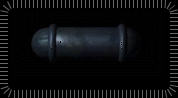

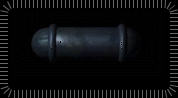
 Planning
Planning  Technical
Technical  Style and Format
Style and Format  Checklist
Checklist  Recommended Links
Recommended Links