 Technical Technical 
After planning the concept of your web site, you need to then concentrate on how you want to present your content and what is the best way to create a web site out of your information. This is the second part of your planning, where you begin to graft the text into the right places.
Factors to Consider : Syntax and Technical Tips
- Cross-browser capability - Assure that the features on your web site can be viewed and are suitably supported by more than just one browser, for example Internet Explorer. The two most popular browsers being Internet Explorer and Netscape Navigator, make certain that these two browsers at least can load your web site properly. If you only have one of these two, Internet Explorer can be downloaded from microsoft.com and Netscape Navigator can be downloaded from netscape.com.
Do : Check the compability chart for popular browsers' supported features and check your web site in both browsers as you create it.
Don't : say "Click here if you're using Internet Explorer, or here if you're
using Netscape, and you have to be on 1024x768 resolution" is not appealing..
Here there is also nothing to discourage you from just redirecting people
to slightly different pages based on their resolution, but the hallmark of
a site is that it looks good wherever it goes..
- Resolution - Make sure that your web site fits the 800x600 standard at least. Again redirection based on resolution is not recommended.
- Frames - Try to use these as little as possible, unless for other reasons, for instance frequent updating, would need the use of frames.
- Frame Border - Internet Explorer and Netscape, at least in the earlier versions, interpret different attributes as the border in the <FRAME> tag. Therefore putting both attributes in will not harm your web site, as each browser will generally ignore HTML that it does not understand.
- Sloppy Coding - It has been quoted that over half the coding in browsers is to cater for sloppy coding. This does not condone sloppy coding, despite this, keep in mind that the main objective for a web site is still for it to at least be seen. Your visitors will not care if there was meant to be a quotation mark here, or there even, if they cannot even notice it.
- The desired effect - Use the lowest version of HTML, etc,
possible. Markup languages such as XML should be avoided on the whole for the present. This is to assure that visitors, even if they are not using the most up to date version of any browser, get to see the web site properly. Refer again to the compatability chart.
Don't : format the entire page in HTML 4 Stylesheets.
- Schnazy features - Additional features, such as DHTML, etc, are encouraged, but make sure that there is a "base line", a minimum that a visitor, if they are using a lower version browser, is able to see. Strike a balance between a stunning web site and a capable one.
- Images and Hexadecimal - When using images on background, on some resolutions, even though the colour is technically the same, there are some disparities between the HTML defined, and those in images. So either give your image a transparent background, or create a one pixel gif file with the colour and use it as your background.
- Font - There are three basic fonts that it is accepted that all computers have. These being, Times New Roman, Arial and Courier. There are also some "second tier" fonts, such as Verdana or Tahoma, which most computers have installed.
As to font size, the official "normal" size for font is 3, but you find most people seem to use 2 on their sites - and I'd have to agree, there's little likelihood of you fitting everything you want, where you want, using size 3.
Do : use one of the three basic fonts as at least one of your last font preferences. "Nice" fonts can be used for objects such as title images.
Don't : insist the visitor must download Klingon Font LX 2400 in order to view your web site.
- Commenting - If you have particularly complicated HTML, or at least one with different sections, e.g. menu, main text, header, foot etc, commenting is always good for finding the place you want to edit.
- Background Images - These are strongly discouraged. If a plain colour background is not suitable, a background texture could supply a better effect.
Don't : expect people to reel with delight at large images of Ewan MacGregor in a crew cut tiled across their backgrounds half crashing their browsers due to the size and squinting to read red writing in caps sprawled across it.
- Banners - It is most likely that your visitors will not even look at them, at all. Try to use these sparsely and wisely.
- Embedded Objects - On your main page, try to limit these as much as possible. It is offputting for visitors to come to one's site to find music blaring and java applets loading here and there. Use these wisely.
- Small Specific Comments -
Do : separate smaller thumbnails shrunk in an image program in images gallery, rather than scaled down original ones which take a lot longer to load and are unecessary for the cursory glance.
Do : nested tags, for better syntax.
Do : use the basefont tags, which are useful for, e.g. relative font sizes.
Do : close tags, even paragraph ones, to make it easier to see. Exceptions being, for instance the image tag.
Do : use basetarget tags, especially when using frames, cuts down on the amount of coding, therefore the loading time.
Do : specify the text's font in each individual cell, not just the size .
Do : use fake image maps instead of one large one, as it reduces loading time and is easier to change.
Do : specify the "alt" attribute in image tags, so those with their images off know what they are meant to be seeing..
Don't : expect people to reel with delight at large images of Ewan MacGregor in a crew cut tiled across their backgrounds half crashing their browsers due to the size and squinting to read red writing in caps sprawled across it.
Click here to continue to Step Three
This is an Internal Development Project for outpost10f.com.
Created by Captain Jayneway on 23rd November 2000.
Last updated on 29th November 2000 by Captain Jayneway.
|
Quick Links
|

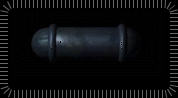

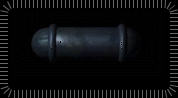
 Planning
Planning  Technical
Technical  Style and Format
Style and Format  Checklist
Checklist  Recommended Links
Recommended Links